Quick reminder what is frisor
Frisor is a web application in Python/Django which is just a box for interesting urls. When using untrusted network I don’t want to login anywhere to save interesting content I found. More about this is here: Introduction to frisor.
This week I introduced filtering for my urls table. I decided to use django-filter for it and I had some issues with integrating it with other third-party libraries I use.
Frisor on github: firsor repo.
Currently filtering in my application looks like this:
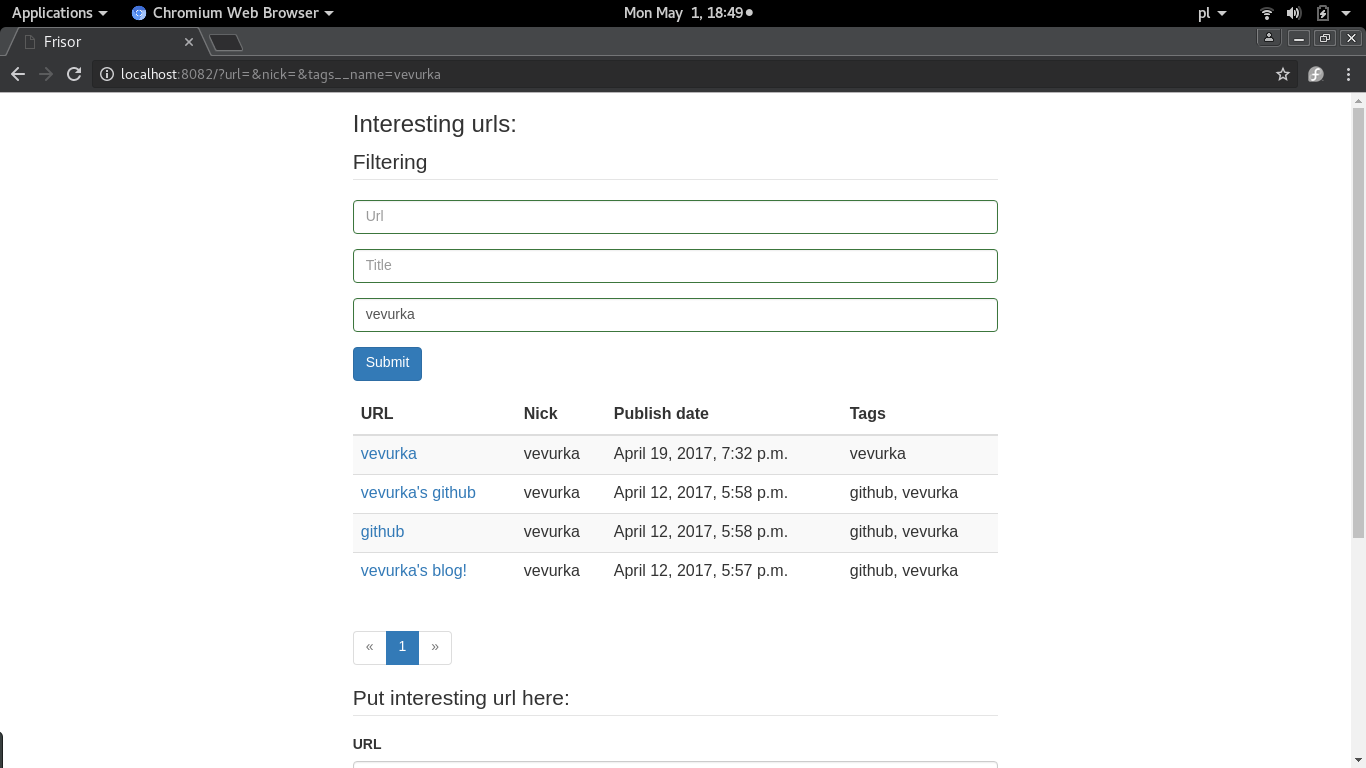
Setting up filtering
Setting up filtering with django-filter is quite straight forward. It has to be installed via pip
then added to INSTALLED_APPS in settings.py. After that you need to create an equivalent of form
for filtering, manage it in your view and put generated form in your template.
So let’s start from the beginning:
Filtering abstraction
Here is an abstraction for filtering, which will generate a filtering form for me,
it derives from django_filters.FilterSet:
# filters.py
from django_filters import FilterSet
from .models import Url
class UrlFilter(FilterSet):
class Meta:
model = Url
fields = ['url', 'title', 'tags__name']UrlFilter will generate a simple form, which will allow to filter by exact match of tag name,
title or url.
It uses my Url model and its fields: url, title and tags__name.
This last field contains __ - it’s field lookup which
is used in Django to access subfields of a structure. In my Url model I’ve
a field tags - it has type tagulous_models.TagField, so it has name field. That’s why in
UrlFilter form I can access it via tags__name.
Manage filtering in view
My view which manages filtering, pagination and showing list of urls looks like this:
# views.py
class UrlView(FormView):
# ...
def get_context_data(self, **kwargs):
context = super().get_context_data()
url_list = Url.objects.order_by('-publish_date').all()
url_filter = UrlFilter(self.request.GET, queryset=url_list)
context['url_list'] = self._get_url_page(url_filter.qs,
self.request.GET.get('page'))
context['url_filter'] = url_filter
return contextThe most important is url_filter = UrlFilter(self.request.GET, queryset=url_list), which
creates an UrlFilter object which uses filtering parameters from GET request and list of urls as queryset.
For example for GET request:
/?url=vevurka.github.io&title=vevurka&tags__name=github
it will contain only urls with url vevurka.github.io, title vevurka and
tag name github. We can access its queryset by url_filter.qs.
We have to put UrlFilter object to rendering context to be able to use its data
in template. Now we can set up a template:
Filtering in template
As I’m using django-bootstrap3 for rendering forms I thought it will be simple
to use nice bootstrap form in my template. Because I added url_filter to
view context, I can access filter form by url_filter.form:
<!-- index.html -->
<form action="" method="get">
<legend>Filtering</legend>
{% bootstrap_form url_filter.form %}
<div class="form-group">
<button type="submit" class="btn btn-primary">Submit</button>
</div>
</form>
<!-- url list -->
<!-- ... -->
{% bootstrap_pagination url_list %}
That was it, but it happen that it broke my pagination - after changing page, my filter query disappeared (both from form and url)!
After a bit of debugging and looking
into the source of django-bootstrap3 library, I saw that when tag
bootstrap_pagination creates a links for pages, it uses current GET request to do it, but
clears other parameters except page one… I don’t know why the designers of django-bootstrap3
decided to do this like this:
# bootstrap3.py from django-bootstrap3 library
def get_pagination_context(page, pages_to_show=11,
url=None, size=None, extra=None,
parameter_name='page'):
# ...
if url:
# Remove existing page GET parameters
url = force_text(url)
url = re.sub(r'\?{0}\=[^\&]+'.format(parameter_name), '?', url)
url = re.sub(r'\&{0}\=[^\&]+'.format(parameter_name), '', url)But I saw hope in extra parameter of the same get_pagination_context function:
# bootstrap3.py from django-bootstrap3 library
def get_pagination_context(page, pages_to_show=11,
url=None, size=None, extra=None,
parameter_name='page'):
# ...
if extra:
if not url:
url = '?'
url += force_text(extra) + '&'After some googling I came up this solution - adding an extra parameter to
bootstrap_pagination tag with all parameters from request:
{% bootstrap_pagination url_list extra=request.GET.urlencode %}Summing up
So far for me it’s impossible to use any third-party Django libraries without
looking to their source.
Documentation usually doesn’t cover all special cases. On the other side life is to short
to read whole documentation without need ![]() … These libraries present different levels of
quality, code sometimes is quite bad or designed in strange way. Don’t expect they
will work well together.
… These libraries present different levels of
quality, code sometimes is quite bad or designed in strange way. Don’t expect they
will work well together.


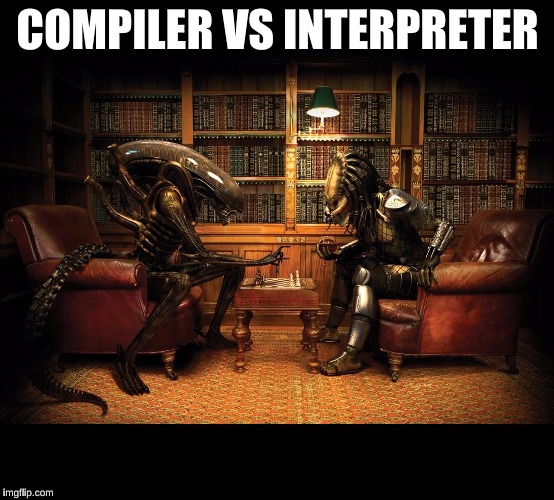
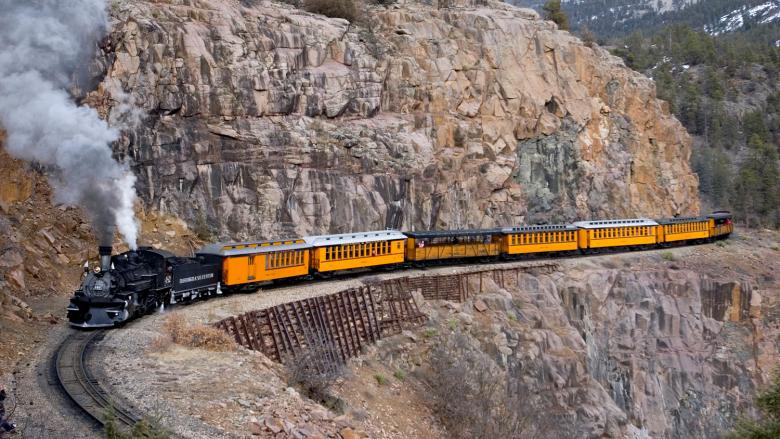
Leave a Comment