Last week I wrote how to represent graph structure as adjacency list. This week time has come to describe how we can represent graphs in a a matrix representation.
Our requirements (the same as previous week):
- small amount of code (we want to code it fast on algorithmic contest)
- ability to change our structure dynamically (we want to add some edges or vertices after graph initialization)
- graph is undirected (for each two vertices there can be at most one edge and edges don’t have directions)
Graph as matrix in Python
Graph represented as a matrix is a structure which is usually represented by a \(2\)-dimensional array (table) indexed with vertices. Value in cell described by row-vertex and column-vertex corresponds to an edge. So for graph from this picture:

we can represent it by an array like this:
| # cell | A | B | C | D |
|---|---|---|---|---|
| A | 0 | 1 | 1 | 1 |
| B | 1 | 0 | 0 | 0 |
| C | 1 | 0 | 0 | 1 |
| D | 1 | 0 | 1 | 0 |
For example \(cell[A][B] = 1\), because there is an edge between \(A\) and \(B\), \(cell[B][D] = 0\), because there is no edge between \(B\) and \(D\).
In C++ we can easily represent such structure using \(2\)-dimensional arrays (std::vector is better than regular
array):
std::vector<std::vector<int>> graph;Of course then we have to initialize every cell in our array:
// graph initializing
for (int i = 0; i < number_of_vertices; i++) {
graph.push_back(vector<int>()); // adding an empty rows
}
for (int j = 0; j < number_of_vertices; j++) {
for (int i = 0; i < graph.size(); i++) {
graph[i].push_back(i * j); // add columns to rows
}
}
// adding an edge example (we need to add both ends):
graph[2][3] = 1;
graph[3][2] = 1;In Python a list is an equivalent of an array. The most obvious implementation of a structure could look like this:
class ListGraph(object):
def __init__(self, number_of_vertices):
self.matrix = [[0] * number_of_vertices for _ in range(number_of_vertices)]
def add_edge(self, v1, v2):
self.matrix[v1][v2] = 1
self.matrix[v2][v1] = 1It seems in Python we can initialize this structure in much shorter way (actually in one line - look at __init__).
For this implementation we need \(O(|V| ^ 2)\) memory, where \(|V|\) is number of vertices. Of course as graph is
undirected we can skip half of this array, because we duplicate edge information, but I’m not going to cover
it in this post, because for Python I’ve a better solution. So, think about this question:
Is there a way to omit information about not existing edges?
And now think about dict.
Using dict for matrix graph implementation
Ok, so we want to store our graph-matrix in a dict. As it’s a key-value store, we want to know what information
to store in keys and what value should they have. As we still want to be able to write something like
this: graph[i][j] to access an edge it becomes clear that values are edges and as keys we should have
pairs of vertices. So let’s use tuple of vertices as keys!
graph = {} # yep, that's it - we don't need to initialize whole structure
# add edge
graph[(2, 3)] = 1 # or anything what is not None
graph[(3, 2)] = 1
graph[(3, 2)] # it's 1
graph[(0, 1)] # it's None, so there is no edge between 0, 1That’s it! When there is an edge between two vertices we will have a not None value otherwise None. For
sparse graphs we can save a lot of memory here, because we will actually use \(|E| * 2\) where \(|E|\) is number
of edges. Of course, we are unable to tell easily how many vertices our graph has (we have to check all keys). If
we need this kind of information we can create a more sophisticated implementation:
class DictGraph(dict):
def __init__(self, vertices):
self.vertices = vertices # vertices is a list or set
def add_edge(self, v1, v2):
if v1 in self.vertices and v2 in self.vertices:
self[(v1, v2)] = 1
self[(v2, v1)] = 1Class DictGraph derives from dict, so we still can use it as dictionary, but we have also a list of vertices.
Now it’s easy to check if vertex is in our graph - it’s enough that we check if it’s in vertices list.
Comparision of dict and list graph implementations
Adding a vertex
Let’s see how to add a vertex in both dict and list implementations mentioned above.
Adding a vertex in list implementation
class ListGraph(object):
# ...
def add_vertex(self):
self.number_of_vertices += 1
for vertices in self.matrix:
vertices.append(0)
self.matrix.append([0] * self.number_of_vertices)To add a vertex \(v\) we need to add to our matrix new column and new row. So we have to iterate over all vertices lists and append \(v\) there (you can think about it as adding a new column). Next we have to create an array of vertices for \(v\) (adding a new row). Time complexity is \(O(|V|)\). We also need about \(2 * |V|\) space.
Adding a vertex in dict implementation
class DictGraph(dict):
# ...
def add_vertex(self, v):
self.vertices.append(v)Here we have to append a vertex \(v\) to vertices list (if we use one, it’s not necessary). As it doesn’t have any edges with other vertices it doesn’t require any action. Necessary time: \(O(1)\) (worst case is \(O(|V|)\), space is \(O(1)\).
Removing an edge
In both implementation it’s easy:
Removing an edge in list implementation
class ListGraph(object):
# ...
def remove_edge(self, v1, v2):
self.matrix[v1][v2] = 0
self.matrix[v2][v1] = 0Just put \(0\) in both ends of edge. Time \(O(1)\). We don’t save any space.
Removing an edge in dict implementation
class DictGraph(dict):
# ...
def remove_edge(self, v1, v2):
del self[(v1, v2)]
del self[(v2, v1)]Here we can actually delete both ends of edge from dictionary. Time \(O(1)\), saving a little of space.
Removing a vertex
Removing a vertex is more complicated, especially in list implementation.
Removing a vertex in list implementation
class ListGraph(object):
# ...
def remove_vertex(self, v):
for vertices in self.matrix:
vertices.remove(vertices[v])
self.matrix.remove(self.matrix[v])
self.number_of_vertices -= 1To remove vertex \(v\) we have to remove its column and row in a table. So we have iterate over all vertices lists, remove vertex \(v\) from them (removing a column), finally remove whole list corresponding to this vertex (removing row). Time complexity is \(O(|V|)\).
Removing a vertex in dict implementation
class DictGraph(dict):
# ...
def remove_vertex(self, v):
keys = list(self.keys())
for v1, v2 in keys:
if v1 == v or v2 == v and self.get((v1, v2)):
del self[(v1, v2)]
self.vertices.remove(v)To remove vertex \(v\) from dictionary graph we need to remove all its edges, so we have to
to check all keys (tuple of two vertices) and if any of them has \(v\) remove it - it is removing an edge.
After that we need to remove \(v\) from vertices list if we use it.
Time complexity is \(O(|E|)\), because we iterate over all edges, not vertices.
Actually for dense graphs it is worse than in list implementation.
Summing up
It seems that except removing a vertex in dense graphs, dict implementation of graph-matrix is much better
than list implementation. It saves much more space, because it doesn’t need to save information
about non-existing edges. Also for me it’s much more readable, because it allows usage of any kind of
names for vertices - you can name them using numbers, letters, whatever you want (as long as you don’t add the same
vertex twice, better to check it before adding?). Dictionaries in Python are really powerful - they are implemented
as hash tables that’s way it has really good time complexities for dictionary operations.
You can find code of both implementations and some tests as examples of usage here: gist. Hopefully you enjoyed reading about this approach for implementing graph structure. Let me know your thoughts or remarks in comments!


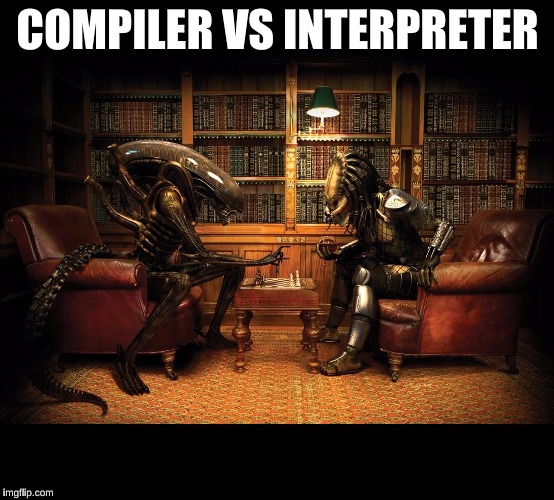
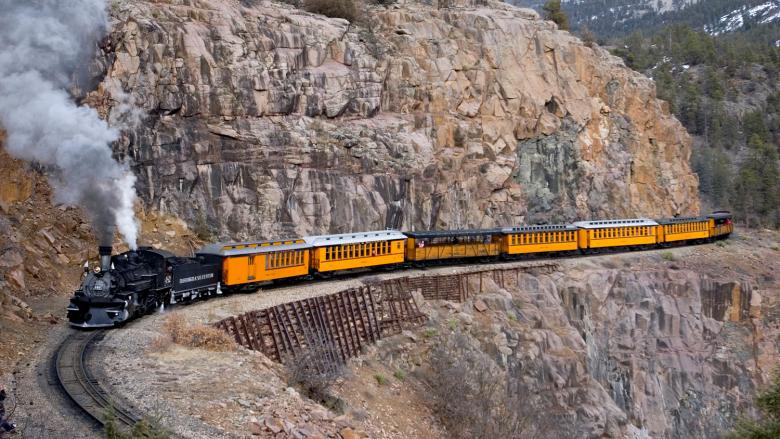
Leave a Comment