Here is very basic description on what is an array. I tried to describe things as simple as possible. This post is meant to be for people who just started programming.
Array
Intuitively you can think that array is a shelf with multiple enumerated drawers, something like this:
 .
.
Yep, it’s that simple. But there is a catch - you can put only one thing into each drawer…
Speaking a bit more formally:
Array is a collection of elements ordered using indexes.
What I can do with an array?
Let’s start from what you can do with shelf?. You can:
- create it (or buy one)
- get thing from a drawer
- change (set) thing which is in some drawer (but remember to keep only one thing there!)
- check how many drawers you have
- etc…
The same with arrays - you can create, get and set elements. There are more operations you can do, but it depends on programming language you use, so we are not going there in this post.
Create an array
Now, it’s time for some code examples.
I decided to go with JavaScript in code snippets, sorry for this!. That’s because you can easily try them in your browser’s console.
Intuitively creating an array is like creating a shelf with drawers. We usually have to tell how many drawers we need, before we can start putting things in them. Or we can just say:
I want to put that thing, this another thing and also that one into my drawers, so please create a shelf in which I can store these things.
To create an array we usually have to just declare it and ascribe it to
some variable (in this case it’s called myArray):
// create an array
var myArray = new Array("a", "b", "c"); // I want to have a, b and c in my drawers!
console.log(myArray); // will print ["a", "b", "c"]In code snippet above myArray is a shelf with drawers indexed from 0 to 2 (because I
wanted to have 3 elements in my array):
| 0 | 1 | 2 |
|---|---|---|
| a | b | c |
Beware - arrays are indexed starting from 0 instead of 1 in almost all programming languages (except Pascal).
Access an array
Now you want to check what you put in one of your drawers.
For accessing arrays elements usually we use [] in which we put
number of index we want to access. Actually, I know only one example
of programming language where accessing elements looks differently - Erlang.
But for Java, Golang, JavaScript, C++, C, C#
and plenty other it is the same.
var myArray = new Array("a", "b", "c");
// access first element
console.log(myArray[0]); // prints a
// change first element
myArray[0] = "aa";
console.log(myArray[0]); // prints aaSo writing myArray[0] means - I want to get this thing, which is
in my drawer number 0.
Writing myArray[0] = "aa"; means I want to put
aa into my drawer number 0.
There are more operations you can do for arrays, but these are the basic ones and the most important ones, so let’s not go further now.
Array in different programming languages
Here are some examples of an array in some other programming languages. I present here how to create an array of five integers (numbers) and how to get and set an element.
Java
In Java declaring array for primitive data types (for example an integer, we don’t want to go further in it, don’t we?) is quite simple - almost the same as in JavaScript. The difference is that you have to declare a type. In this example:
int[] myArray = {1, 2, 3, 4, 5};
System.out.println(myArray[0]); // prints 1
myArray[0] = 11;
System.out.println(myArray[0]); // prints 11int[] means that we declare an array of integers. Setting and
getting element looks like in JavaScript.
C#
C# in many ways is quite similar to Java. We just need to specify type of our array twice in the declaration, because we need to specify size of our array:
int[] myArray = new int[5] {1, 2, 3, 4, 5};
Console.WriteLine(myArray[1]); // prints 2
myArray[1] = 22;
Console.WriteLine(myArray[1]); // prints 22C++
Almost the same as in Java, but in array declaration we have to put
square brackets
after variable name instead of writing int[] as its type.
It’s because memory allocation works a bit differently in C++
(we don’t want to go any further in it, don’t we?).
It’s not necessary to put a number of elements into these square brackets if we declare all elements in an array like this:
int myArray[5] = {1, 2, 3, 4, 5};
printf("%d\n", myArray[4]); // prints 5
myArray[4] = 55;
printf("%d\n", myArray[4]); //prints 55Golang
This time number of elements is going to be in square brackets before
type declaration, so it’s [5]int:
myArray := [5]int{1, 2, 3, 4, 5}
fmt.Println(myArray[2]) // prints 3
myArray[2] = 3
fmt.Println(myArray[2]) // prints 33Python
In Python it’s better to use list instead of array, but
still it’s possible to have an array (actually I’ve never used it!).
We have to import module array then we can create an array using
constructor from this module.
This 'i' in array declaration means that we want to have numbers in it.
You can put other things in it, check documentation.
import array
my_array = array.array('i', [1,2,3,4,5])
print(my_array[3]) # prints 4
my_array[3] = 44
print(my_array[3] # prints 44Erlang
Erlang is a bit different language, it uses different paradigm - functional
one.
Anyway the same as in Python, better to use lists instead of arrays.
%% array with five zeros - [0,0,0,0,0]
Array = array:new(5, {default, 0}).
Elem = array:get(0, Array). %% it's 0
Array1 = array:set(0, 11, Array).
Elem1 = array:get(0, Array1). %% it's 11Further reading
To learn more about arrays you can read (and code!) how to:
- check arrays length
- how to iterate over all arrays elements (for example you want to print each of elements in separate line).
I don’t give links here, because I don’t know which programming language you prefer (anyway it doesn’t really matter…). On the other hand being a software developer means that you have to be able to find answers on your own.
If you want to share your discovers or issues - please do so in comments!
Summing up
Here you had a description of what is an array and how it looks like in some programming languages. Next time another important data-structure - list! It’s a bit similar to array, but there are some differences. And it has more of standard operations.
Having some thoughts? Leave a comment!


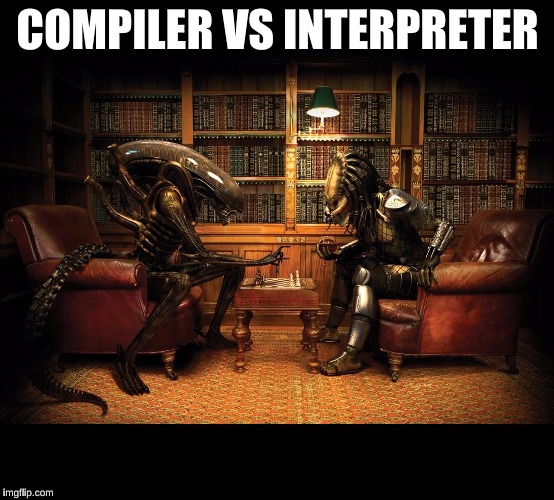
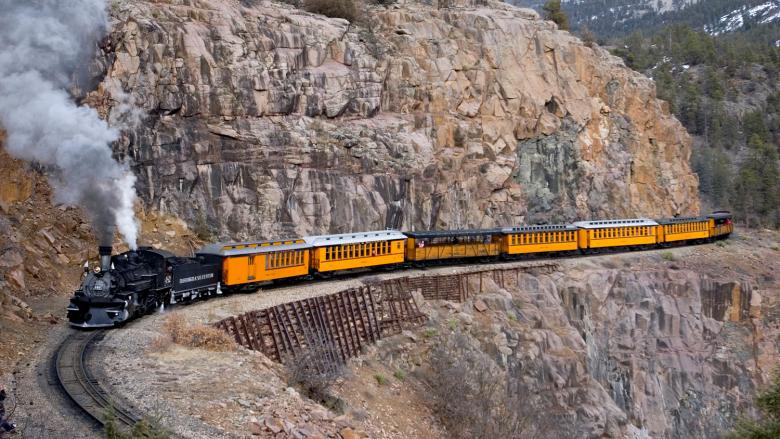
Leave a Comment